| Home |
| Software |
| Download |
| Maths |
| Links |
Signature is something that I immediately noticed was missing when I started to use my Psion for emailing - there was no way to place a few lines of signature at the end of every email without typing it in over and over again.
So, I wrote Signature. It is a simple little app which will insert a few lines of text onto the end of an email that you have written in the standard email application. You can define more than one signature (up to 25 in fact!) so that you can have a different home and work signature for example.
Usage is fairly simple. Write you email as normal. Before pressing send, simply locate the cursor where you want to insert your signature. Select Signature from the extra's bar, choose one of your signatures, and hit the Insert button. The signature is inserted, and you can click on send.
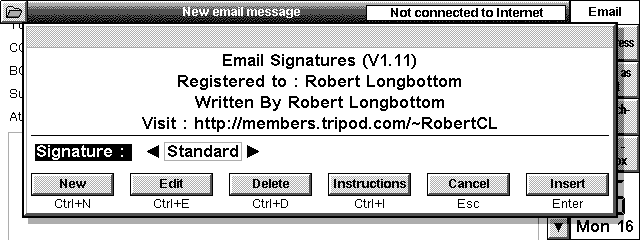
Okay, before you download, you need to work out which version you need. This shouldn't be too difficult. If your email application says that it is version 2 or later, download Signature MX, otherwise download Signature Standard.
As far as I know, download Signature MX if you have a Series 5MX, a Revo, the Series 7 or any of the more recent EPOC machines. If you have an original Series 5, or the Geofox, download Signature Standard. If you do download Signature, and when you try to insert a Signature it says 'Email app is not running' even though you know fine well that it is, then you have probably got the wrong version! Try the other one.
Visit the download page to get Signature.